Fasten Your Load Times with Fast CDN in WordPress

Have you ever noticed how some websites load super fast, while others make you wait impatiently? Well, that waiting game can be a real turn-off for visitors. But here’s the good news: there’s a way to make your WordPress website lightning-fast, and it’s called a Content Delivery Network (CDN). In this article, we’re going to talk about one of these fast CDN solutions, Filestack.
A content delivery network can make your website load faster and keep your visitors happy. We’ll break it down step by step, so even if you’re not a tech whiz, you can understand it all. First, we’ll take a look at what CDN is and what it can do for your website. Then, we’ll dive into why you need a CDN for your WordPress site. It’s all about making your website work better and smoother.
Whether you’re new to WordPress or have been using it for a while, we’ll show you how to set up Filestack CDN. We’ll also talk about how it can help you show pictures and videos faster on your site. By the end of this article, you’ll know how to make your website zoom, save money, and keep things safe and sound. Let’s make your WordPress website the speediest one out there!
What is a CDN?
A CDN, which stands for Content Delivery Network, a superhero for websites. It’s a bunch of powerful computers placed all around the world, each carrying a copy of your website’s stuff, like pictures, videos, and words.
Imagine your website is a popular pizza place, and people from all over town want to order your delicious pizza. Instead of one delivery person going back and forth, you have many delivery folks stationed in different neighbourhoods. So, when someone orders a pizza, it’s delivered super fast because the nearest delivery person takes it to their door.
A CDN helps your website load fast for people worldwide. When someone wants to see your site, the CDN sends content from the closest computer. This makes your website load faster, especially if you have lots of pictures and videos. Popular CDNs like Cloudflare and Filestack do this job well.

Why Use a CDN in WordPress?
Why Use a CDN in WordPress?
Imagine your website is a store, and your visitors are customers. They want things fast and easy. A CDN, which stands for Content Delivery Network, helps you make your store super fast.
Here’s why you should use a CDN in WordPress:
When someone far away tries to visit your website, it might take a long time to load because the data has to travel a long distance. CDNs store copies of your website’s stuff (like pictures and videos) in many places worldwide. So, when a visitor comes, they get the stuff from a nearby place, making your website load much faster.
Imagine a visitor from Japan wants to see your website, and your website’s server is in the USA. With a CDN, they’ll see your site from a server in Japan, making it lightning-fast.
If many people visit your site at once, your website’s server might get overloaded and crash. CDNs help by sharing the load, so even if many visitors come, your website stays up and running.
Search engines like Google love fast websites. When your site loads quickly with a CDN, search engines are more likely to rank it higher in search results, bringing more visitors.
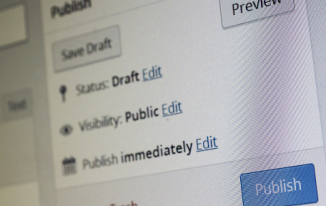
How to implement CDN in WordPress?
There are multiple ways to implement CDN in WordPress. However, the quickest and simplest way is to use plugins like Filestack. Let’s explore it.
Filestack
The Filestack CDN WordPress plugin is a great choice because it has a beautiful design and lots of useful features.
Features of the Filestack plugin
With the Filestack upload plugin, you can add a Filestack CDN File Uploader to your WordPress page or website. This uploader lets your visitors upload files like pictures and PDFs to your site. It supports many sources, so users can upload files from different places, such as:
- Local storage
- Cloud storage
- Webcam and video camera
- Google Drive
- Dropbox
When users use it as a drag-and-drop or regular file uploader, they can upload many files at once. There’s also a setting that makes sure a specific number of files are ready before starting the upload.
You can change how the uploader looks to match your website’s style. You can pick from different uploader styles to make it fit in with your site’s design.
The Filestack WordPress plugin supports lots of shortcode options for flexibility. For example, you can change the language of the uploader and specify how images should be transformed.
Filestack can do things like crop, circle, and rotate images. This means users can make their pictures look just right before putting them on your site.
How to add the Filestack CDN plugin to WordPress?
Here are the steps to get the Filestack on your WP site:
- First, you need to install the plugin. There are two ways to do this. You can install it from your WP admin console.
Go to the ‘Add Plugins’ section, search for ‘Filestack WordPress Upload,’ and click ‘Install now.’ Alternatively, you can download the plugin from the WordPress Filestack Plugin page and upload it to this directory: /wp-content/plugins/.
- Next, activate the plugin from the WordPress plugin menu.
- Go to the plugin’s settings page and enter your Filestack API key. You can get this key for free by signing up with Filestack.
- Add the shortcode [filestack] to the blog post or web page where you want the upload button to appear.
- You can also use the Filestack button in the Media section to upload files.
- Finally, click ‘Insert Into Post’ to add the CDN resource.
Conclusion
Speeding up your WordPress website with a Fast CDN is like making your car go super fast on the internet highway. It helps your website load quickly and keeps your visitors happy. With features like easy integration, support for various sources, and customization options, it’s a handy tool for all kinds of websites.
Plus, it plays nicely with search engines, making your site more visible to people looking for what you offer. So, if you want a fast, reliable, and efficient WordPress site, give Filestack CDN a try. It’s the turbo boost your website needs for a smoother online journey!
FAQs
What does fast CDN mean?
A fast CDN, or Content Delivery Network, speeds up website loading by storing and delivering content from nearby servers.
Is Fastly a good CDN?
Yes, Fastly is a highly regarded CDN known for its speed, security, and reliability, making it a good choice for many websites.
Why is CDN used?
CDNs are used to speed up website loading times by delivering content from nearby servers, improving user experience and performance.
How does CDN work?
CDNs work by storing website content in multiple locations worldwide, delivering it from the nearest server to users, reducing load times.