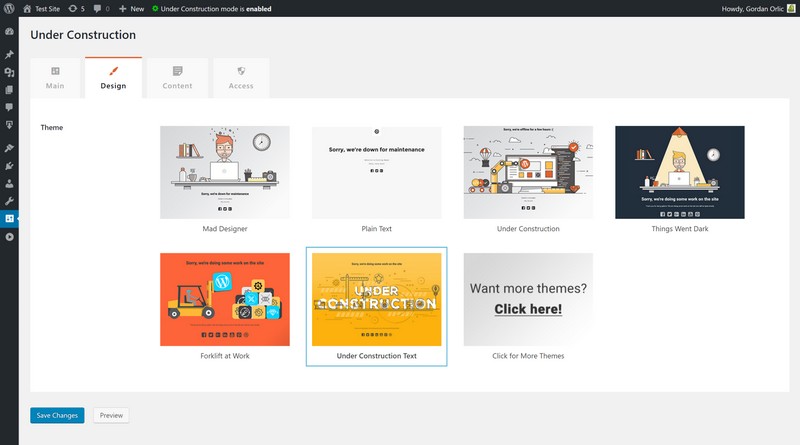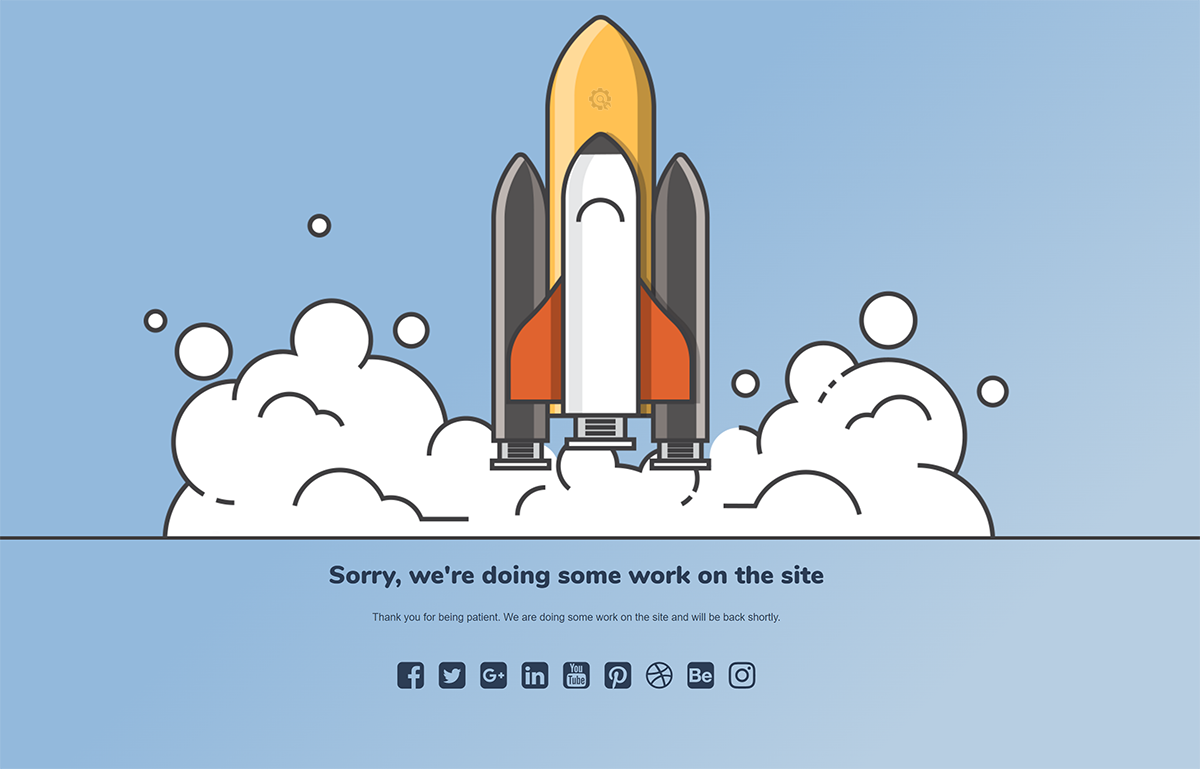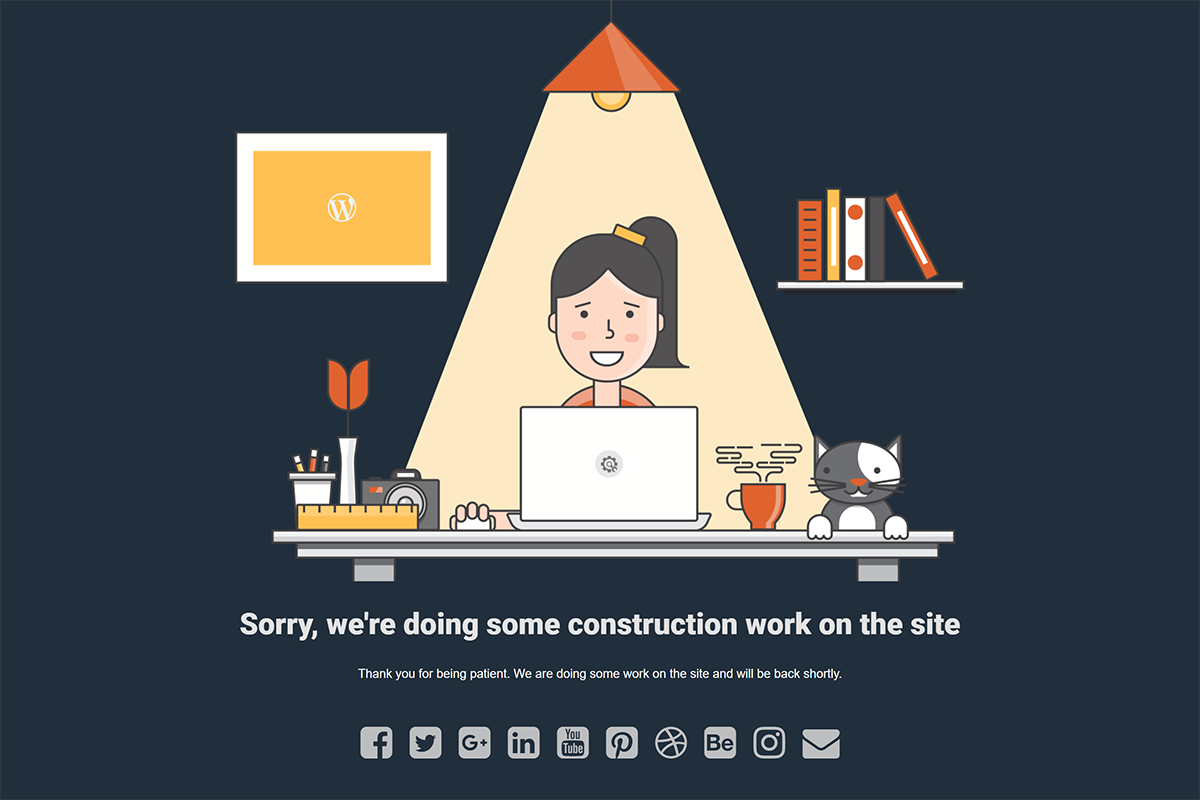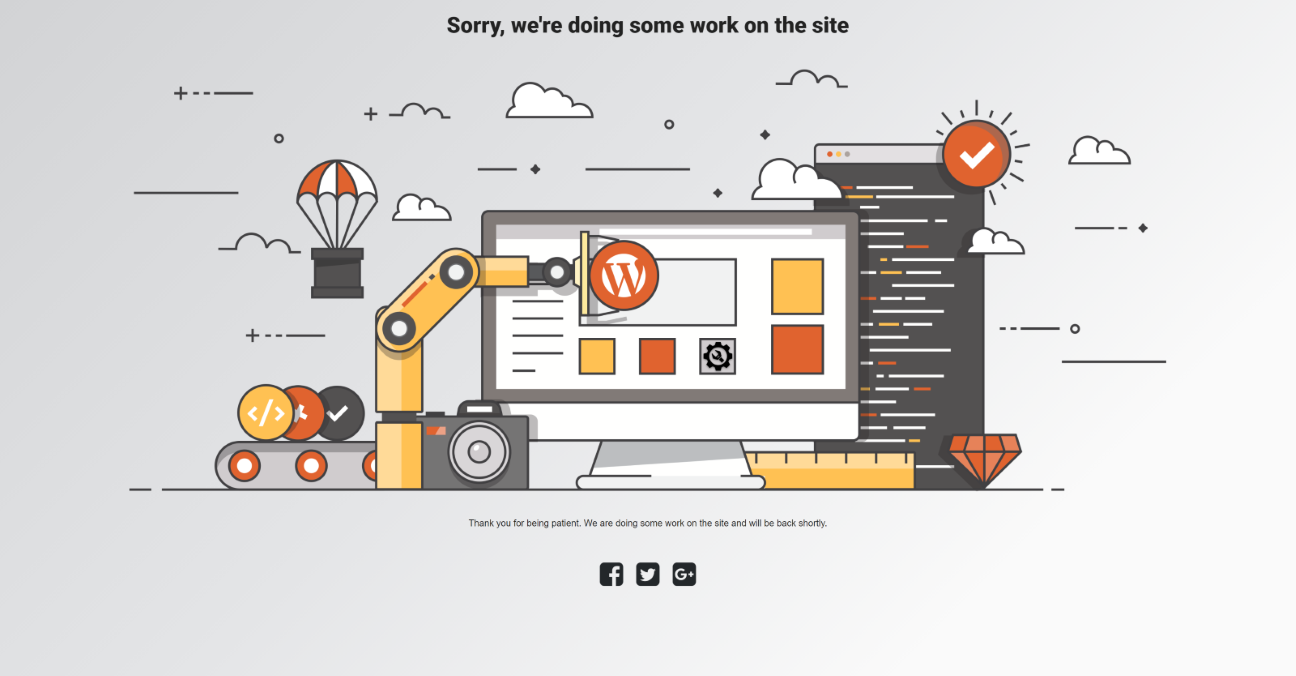Best Free wordpress Under Construction Plugin For Your Blog
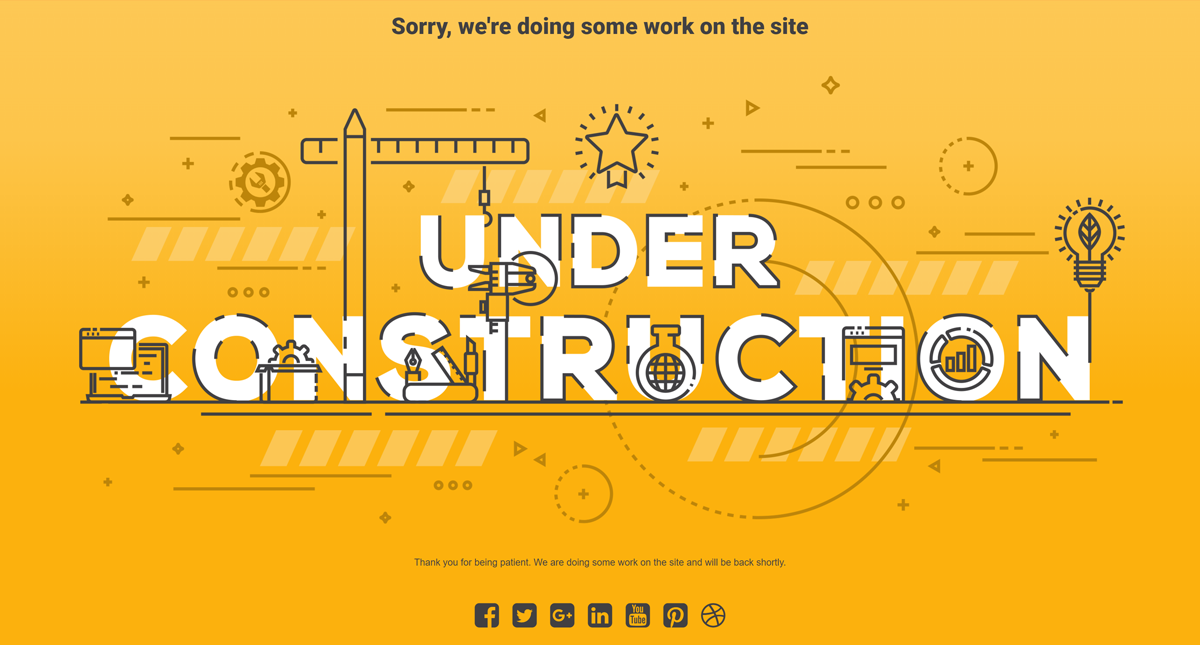
Best Free wordpress Under Construction Plugin For wordpress Blog. Showing a Under Construction page is important whenever you make some changes to your website so that the users doesn’t see a broken site. WordPress maintenance mode plugins can help you while you construct a new site or make some changes in your current website. You may change you theme to show Under construction page on your site. But it take lot of time and do much more settings. Now You can put a Under Construction page in just a single click using Under Construction Plugin.
Also read:.
- How To Add BigRock Custom Domain Name To Blogger.
- 150+ Free High PR Do follow Blog Commenting Sites List.
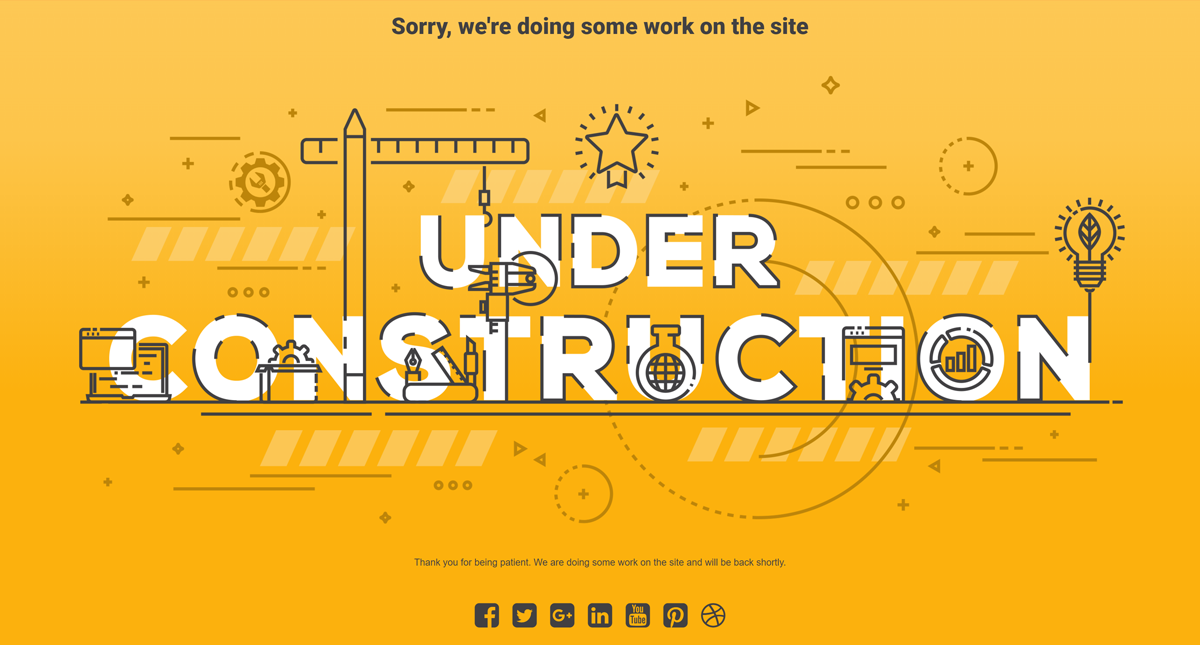
Best Free WordPress Under Construction Plugin:
The Under Construction Page is a free WordPress plugin and one of the most popular plugin among WordPress users. It can handle your maintenance pages easily in just single click. Put your site into maintenance mode is always a good idea while you are maintaining your site so that the users doesn’t see any error. This plugin get updated multiple times a month so that you didn’t get any error or bug problems. Also new features is added regularly.
You can put your site into maintenance mode easily using this plugin. You can easily use this plugin to make your site under construction without any technical experience. UnderConstruction plugin has maintenance mode switch off feature where you set date and time as timer and this plugin automatically get offline and your main site is online. You can also track your status by Google Analytics while in maintenance mode.
Key Features of this Plugin :-
To install this plugin follow these steps:
- Go to Plugins –> Add New or Directly download it from The Under Construction Page.
- Activate it.
- Go to Settings –> UnderConstruction.
- Choose cool themes as per your choice.
- Add your content.
- You can also add social media icons in these templates.
Some Cool Page Templates Of Under Construction Page Plugin: