Top 5 Best Screen Recorder Apps for Android 2020

Do you want to make a tutorial video on your mobile phone, want to record some gameplays? You need to record your device screen in order to do so. There are multiple ways you can record your device screen. Either you can record using the camera of other devices or simply using your own one phone to record it. In this article, I am going to share some Best Screen Recorder Apps for Android for you. Read this article until last to find it more.
Using your own phone is really easier and efficient. You know that you can easily take a screenshot of something on your mobile but you cannot find a screen record inbuilt on your android device.
Note: Most of the apps need Android Lollipop (5.0) or higher than that to run smoothly. All the apps can be found on the Google Play Store easily and require no root.

Also Read: Top 15 Best Apps Like Showbox 2020
List of best screen recorder apps for android
I have shortlisted some best screen recorder apps for android. These screen recorder apps are free and safe to you. Some of them are declared top app by Google Playstore. Here is a list of top screen recorders with top features in it.
1. AZ Screen Recorder
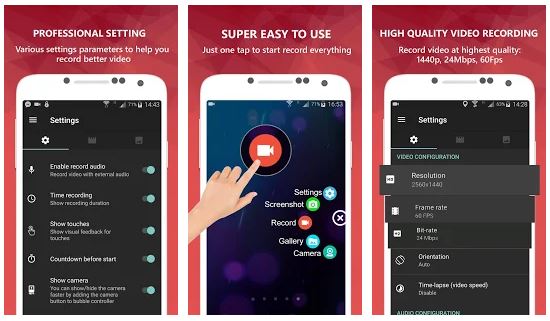
AZ Screen Recorder is an easy interfaced cool app to record your mobile screen.AZ Screen Recorder is also one of the best screen recorder apps for android with internal audio. You just have a record, stop it and your screen record will be finished. You don’t need to root your phone. It is ad-free and watermark-free. It has great controls, audio, and video configuration options along with overlay and others.
You can set your encoder to Advanced if you want to pause the video during the time of recording which is free to use in it. You can stop your recording here in many ways: on the notification bar, stop on screen off, stop on a shake, or manually enable the time limit of your recording. Also, there is a magic button option which you can enable by paying some bucks. It is an invisible button that does a lot of things.
It can record HD/Full HD video. You can set the custom resolution and frame rate up to 60FPS or Bit rate to 12Mbps. It also offers the orientation option so that you can record your screen in both landscape and portrait mode. Also, you can record the audio even using your mic or from the device’s mic. Internal audio recording is not allowed by Google now.
It has cool overlay features. Your own desired text and logo can be added so that it can be displayed on your recorded video. You can show touches on your screen. To enable the facecam or rear camera, it requires a premium version. So you have some bucks for that. And you can save your recorded video on both Internal or external storage.
Now, you can even do the basic editing on the AZ Screen Recorder. After doing the record, you can even record with its inbuilt editor. You can trim/cut videos using the editor. There are more than 15 languages for the app.
Key points:
- Developer: Hecorat
- Downloads: 10 Million
- Ratings: 4.5
Also Read: Top 10 Best Anime Sites
2. ADV Screen Recorder
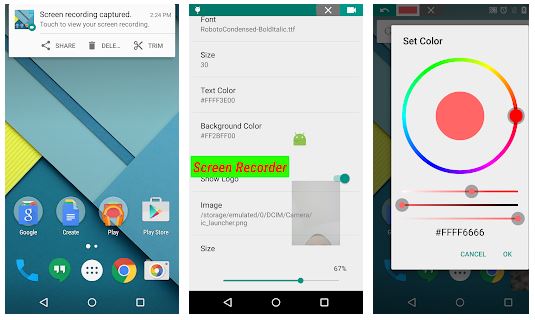
ADV Screen Recorder tries to overcome the paid features of AZ Screen Recorder for free. It can record your screen smoothly. It gives a Magic Button for free. You can find the magic button at the top right corner. You can single tap there to stop your recording, double-tap to pause, long press to draw, and drag to move the button. Also, you can set the opacity of the magic button to your own choice from which you can make it invisible too.
You can set your Screen Resolution to your device’s screen resolution, video Bitrate up to 15Mbps, and video frame rate up to 60FPS. You can record your audio using a mic or device’s mic. And also it has a free feature for using a Camera. So, it is the best screen recorder for android too and also you can use both front or back cameras while recording. Also, you can set the size and opacity for the camera.
And it has also the option to add logo and text, show touches. You can export your recorded video on both internal or external storage. There is a stop control that you can stop your recording by notification or screen off. And you can also trim the recorded video on it. So it is also a handy app to record your phone’s screen.
Key points:
- Developer: ByteRev
- Downloads: 1 Million
- Ratings: 4.4
3. DU Recorder
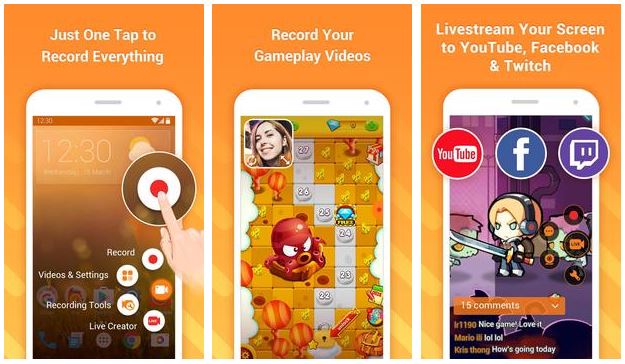
DU Recorder is a free, stable app to record your device’s screen.DU Recorder is also listed in the Best Screen Recorder Apps for Android. It has no ad, requires no root, and no watermark with less than 5 MB size. It has lots of features. You can record high-quality videos with resolution up to 1080p, bitrate up to 12Mbps, and framerate up to 60FPS.
Unlike other recorders, it can record audio and saves the video to both internal or external storage. It has a free camera tool for the purpose of facecam. It has a separate option for the brush so that you can draw or erase the written content. You can manually disable or enable the watermark. You can show touches. There is an additional feature for recording GIFs.
Additionally, you can edit videos, merge videos, edit images, and stitch images. You can convert video to GIF. There is also an option for Wifi Transfer and 20+ languages.
Key points:
- Downloads: 5 Million
- Ratings: 4.8
Also Read: Top 8 Best Apps Like Offerup
4. Mobizen Screen Recorder
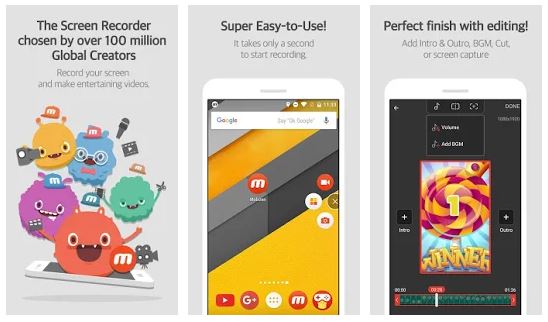
Mobizen is another great screen recorder for clear recording. It has similar features to other recorders. It has given many customizations than other recorders. You can customize its air circle; you can add your own image and set the transparency.
You can set your own watermark or disable it. There is a cool facecam option; you can set the shape/size of the facecam too and resize it. It has also its own editor inbuilt. You have to try this app for better recording.
Key points:
- Developer: MOBIZEN
- Downloads: 10 Million
- Ratings: 4.4
5. Game Screen Recorder
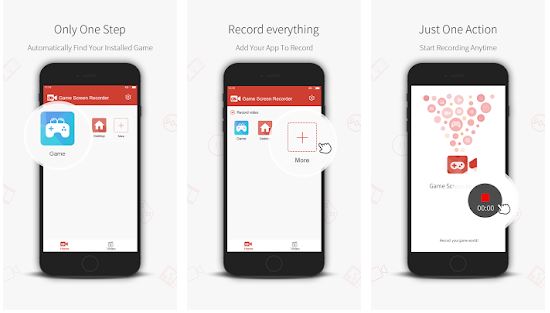
This is the last Best Screen Recorder Apps for Android list. This recorder is specially made to record the game/gameplays. It automatically identifies the games of your device and records it with features similar to other apps. It can record the game in high quality up to 1920*1080p, frame rate up to 12Mbps, and frame rate up to 60FPS.
It can record audio, show camera, and show touches. You can show the prologue on the video. And it offers the game boost in the recording. So, it’s also an awesome app specifically for recording the gameplays.
Key points:
- Developer: DGenius Mobile
- Downloads: 1 Million
- Ratings: 4.5
Also Read: Top 10 Best Sites Like Omegle
Conclusion
That’s it for the Best Screen Recorder Apps for Android, You can use these android apps to record your screen. There is also some android built-in screen recorder provided by smartphone companies. But Android built-in screen recorder apps have limited features. That’s why I provide this list to you. If you found this article useful then don’t forget to bookmark this URL for future purposes. I will update this list with a new one soon.
I hope you will like this article on the top 5 Best Screen Recorder Apps for Android with audio. Let me know your favorite android screen recorder with internal audio in the comment box. Don’t forget to share this article with your friends and relatives. Keep visiting techwiki… 🙂
Useful list on best screen recorder for android 2020.Thank you for sharing your idea. keep sharing