Technology
How to Create Apple ID Without Credit Card
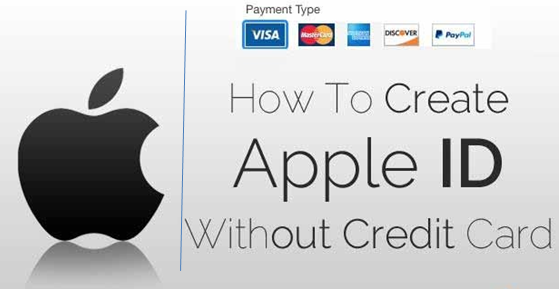
How To create apple id without credit card is the very common question, and everyone wants to know how to create an apple id without the credit card. So after many research, I found the solution for this and guys today here I will tell about ”How To Create An Apple ID Without Using Credit Card .” There are many apps on iTunes are available for free but you need Apple ID of US or UK based. You can create Apple IDs for different countries like one for the UK, one for the US, etc. and also can easily switch them using iTunes. But many users haven’t credit card to make apple id. Therefore, I am sharing a way to create an apple id without credit card. Read more:
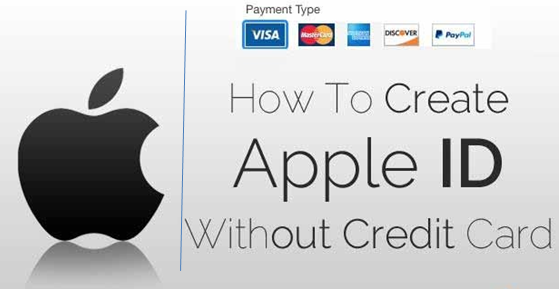
We all know to create an apple id you need the credit card and billing address. So in the short Apple don’t allow the users to create an id without valid payment information. But you can use this method to create an apple id without credit card now.
How to Create Apple ID without Credit Card
So friends here are the simple steps, which you have to follow regarding create an Apple ID without the credit card. This method is very simple and by following these steps you can easily create an Apple ID.
- Open your iTunes software on the computer and signout first if you are logged in. You can sign out via clicking on the store and then sign out.
- Scroll down and select the country for which you want to create Apple ID.
- From the iTunes open an app from the App Store and then click on Get button download the app.
- Here it will ask for Apple ID and Password. Remember you don’t have to enter your existing id as we here to create a new apple id without the credit card. So Here click on Create Apple ID button.
- On the first page follow instructions and enter your details and after this proceed to payments screen.
- Here select none in the Credit Card menu list.
- After selecting enter any random address to verification.
- Now you can use that Apple ID, and you have just created an Apple ID without the credit card.
Hope you will enjoy this article on create apple id without credit card. Let me know if you know another method to create apple id without credit card in comment. Don’t forget to share this article with your friends and relatives. Keep visit techwiki… 🙂
I didn’t knew this! Definitely very useful. Thanks for sharing
Thanks sofia… Keep Visiting techwiki…
Dude it’s not working, i’m getting this error , unable to sign up!
For Assistance, contact iTunes support at http://www.apple.com/support/itunes/ww
sorry for your problem.. try to make your account again..