How to recover deleted contacts from Samsung S8: Dr.Fone Review
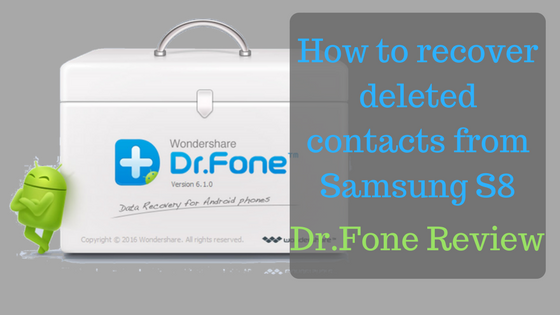
How to recover deleted contacts from Samsung S8: Dr.Fone Review. Have you lost important data from your Android smartphone? We have all lost important data from our devices due to any situations. Well, I have good news for you. There are many software that let you recover lost data from your devices easily. Among them, Wondershare’s Dr. Fone is trusted and my favorite. I personally use it for few months and like it. Let’s learn about Dr.Fone and How to recover deleted contacts from Android devices.
- Read more: CES 2018 promo code and Save upto 240$
- Read more: Jio Happy New Year Offer 2018
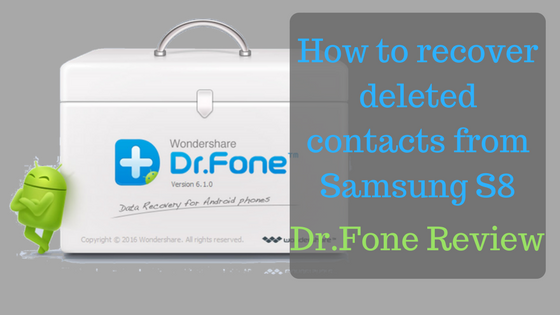
Dr.Fone is an android data recovery software by Wondershare. Wondershare offer both paid and free version. This software is available for Windows, Mac, and Android platform. For Linux platform, it is in the development stage. After installation of the Dr.Fone on a desktop, you can connect and recover the deleted information. Best part, it is compatible with over 6000+ device models. ‘How to recover deleted contacts from Samsung S8: Dr.Fone Review’.
Features Of Dr.fone:
- Highest retrieval rate in the industry.
- Recover photos, videos, contacts, messages, call logs, and more.
- Support to extract data from broken Samsung phones.
- Supported phone: Samsung, Htc, LG, Motorola, Sony, Google.
- Supported Files: Contacts, Messages, Photos, Video, Audio, WhatsApp, Documents, Call History.
- Supported OS: Windows 10/8.1/8/7/Vista/XP; Mac OS X.
Pros:
- Supported all types of files.
- Works for both rooted and non-rooted devices.
- Easy to use.
Cons:
- Free trial only lets you preview files.
- Takes more time in some cases.
How To Use Dr.Fone And Recover Android Data
It’s very easy to install Dr.Fone software. It is available for many purposes, you can have to download software as per your requirement. I need Android Data Recovery Software from these and I’ll download & install it. Because this will contain data recovery software for Android phone and tablet.
Download from here: dr.fone Android Data Recovery Software
Step 1: After downloading, Install it.
Step 2: Launch software Click on “Recover”.
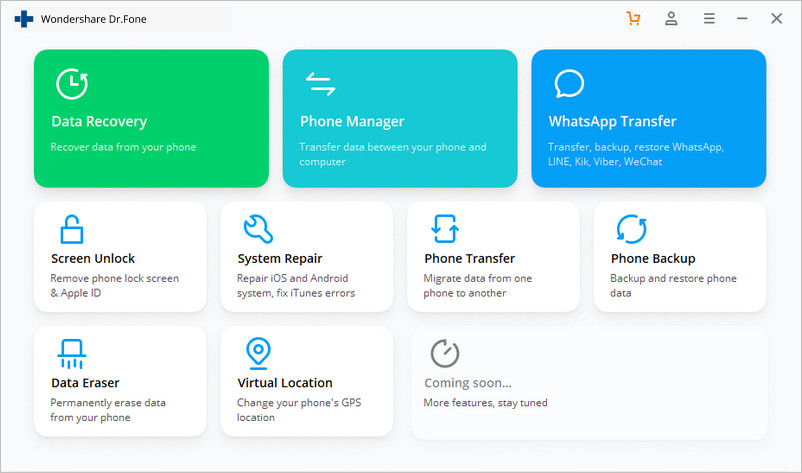
Step 3: Now Connect your Android phone to Computer. When your device is detected, you will see the screen as follows.
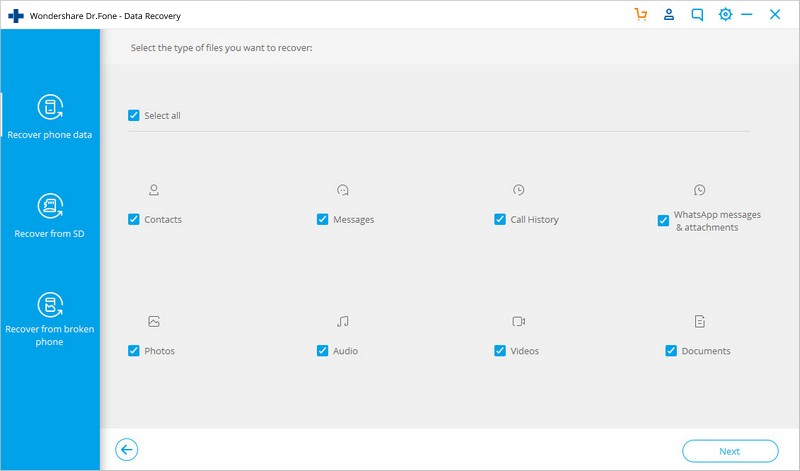
Step 4: Select the file types you want to scan, Click Next. Now Software will show you two options, Select “Scan for deleted files”. Click “Next” to continue the data recovery process.
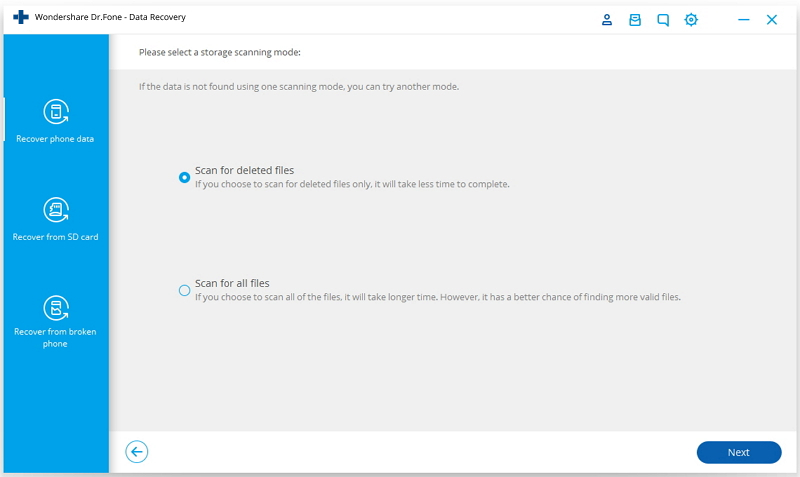
Step 5: Now program will analyze your device.This process will take a few moments. Have patient.
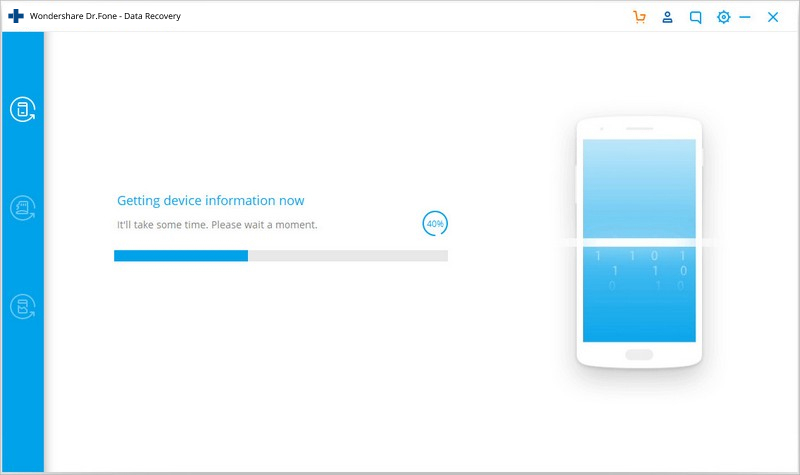
Step 6: After completion of scanning. you can preview the found data one by one. Check the items you want to recover. Then click “Recover” to save recover files on your computer.
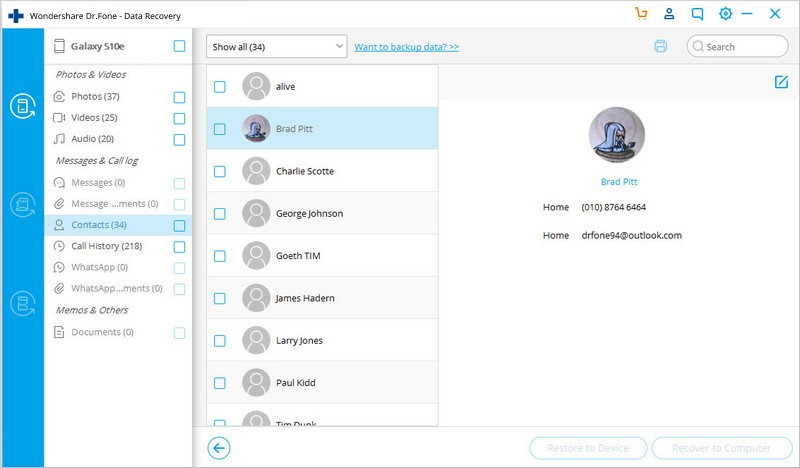
Step 7: That’s it. All your lost data will save on your computer. Enjoy…!
Last Word…
Data recovery software is essential to get back your deleted files. If you have Android smartphone but deleted files then easily get back lost data using dr.fone. Wondershare’s Dr.Fone is outstanding as the data recovery software. Go and try it.
I hope you will enjoy this article on “How to recover deleted contacts from Samsung S8″. Let me know what you think about this Software. Don’t forget to share this post with your friends and relatives. Keep Visiting Techwiki… 🙂
Magnificent site. A lot of useful info here.
I’m sending it to a few pals ans additionally sharing in delicious.
And obviously, thanks on your sweat!