Top 5 Best Free Online File Converters
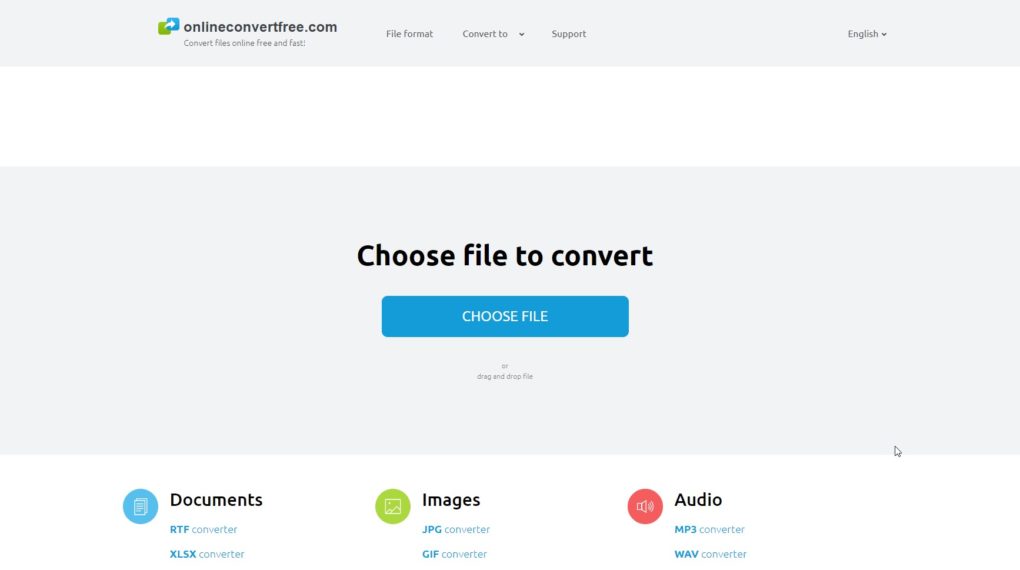
Received files from someone with unsupported extension? Want to convert files from one format to another format? Then, this article is for you. In this blog post, we will show you 5 best free online file converters, which are able to convert any files in any format easily. There are lots of online file converters are available online but most of them are just handful of advertisements or output converted file you get is not of that good quality you are expecting. But, don’t worry at all. Below, we have featured the list of top 5 best online free converters of 2019.
List of Best Multi-Purpose Online File Converters
1. Onlineconvertfree
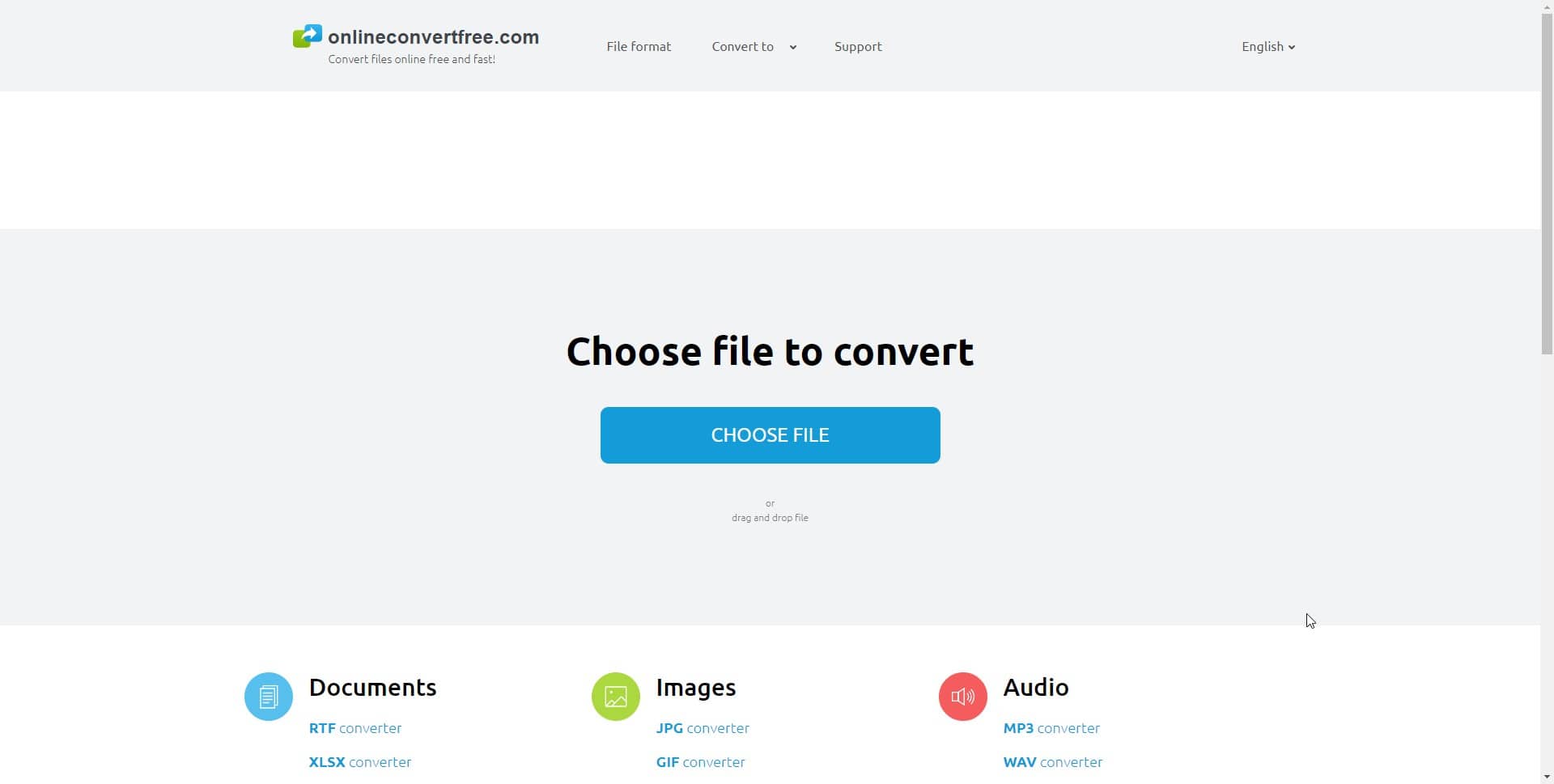
On the top of this list, we have onlineconvertfree. This online converter platform let you convert any types of files into their respective formats. You can access its features for completely free. The best thing is that all rare formats can be accessed at onlineconvertfree. You can convert WAV to MP3, EPUB to PDF, WMA to MP3, MP3 to OGG, AIFF to MP3, 7Z to ZIP, M4A to MP3, EPUB to MOBI, M4A to WAV, AIFF to MP3 and more.
Thus, Onlineconvertfree let you convert any type of files like documents, compressed files, audio, videos, pictures etc. into a good number of formats without paying a single penny.
2. Free File Converter
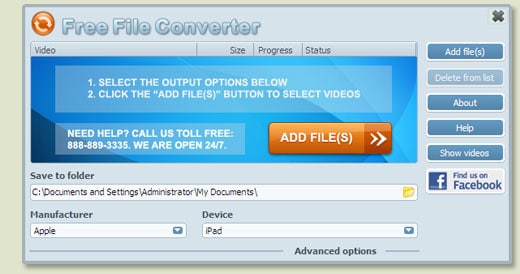
From its name, it is clear that this online converter provides its services for completely free. On this file converter website, users can convert a maximum of 200 MB per file. Free File Converter has a wide variety of formats in which you can convert your file. As of now, you can convert your file into 8350+ formats on Free File Converter. Even, the user interface of this website is clean and adequate for direct users.
This website allows users to convert video, document, presentation, audio, photo, file, e-book and much more into various different formats.
Also read:- Gihosoft Free Android Data Recovery – file recovery tool for Android devices
3. Zamzar
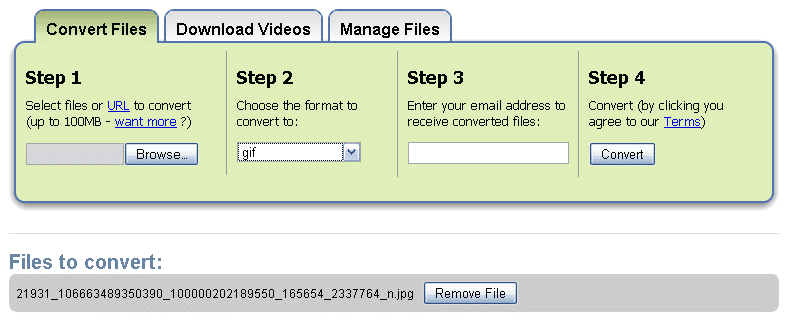
Zamzar is the one stop solution for you all file converter requirements. You don’t need to install any third-party software. Simply, open a web browser then search for Zamzar. On the homepage, select your file then choose the format in which you want to save your file. Wait for a few minutes. Voila! Your files will be converted. Zamzar allows users to convert up to 100 MB of files and you can perform five simultaneously conversions at the same time. The genuine thing about Zamzar is that you can convert your file into 1200 various formats.
Due to its outstanding features, Zamzar has already captured a huge user-base around the world. No more worries at all. Simply convert your images, videos, compressed files, CAD, documents, audios into your preferred format.
4. Allimagetool Software’s
This online file converter website comes with batch operation. Therefore, you can perform multiple conversions at the same time. Even, you get high quality converted files. Docx, doc, pptm xlsx, xlsm, URL, RTF, JPEG, TGA, flv, PDF, docm, pptx PPT, txt, htm, jpg and many more formats are supported by this online converter website and the best thing is that all its services are available to users for completely free. You will never face any restrictions while working because the files gets converted very quickly.
Apart from that it features increase or decrease the size of PDF pages, create a PDF file from any format selected and more. Overall, it is a must try option in this list.
5. Convert Files

Last but not the least, we have Convert Files. Yes! It is completely dedicated towards files conversions. It allows users to convert files of more than 250 MB. Moreover, you can convert spreadsheets, documents, videos, audios and various other files into your preferred format. The user-interface of Convert Files is what you can expect from an ideal online file converter website.
Overall, Convert Files is an ideal solution for your online file converter vacancies and you don’t have to worry about any security issued of your files because the downloaded files are immediately deleted after successful conversion.
So, Which Deal Should I Grab?
The answer is very simple. You know very well. All the online file converters listed above are best and you can opt for anyone of them. All the options listed above have their own features, support-ability, usability and drawbacks. Therefore, we recommend to must give all the above listings. Comment below if you have any questions. We give our best to resolve your queries. Make sure to share and keep others up-to-date.