How To Use Tinder Without Facebook
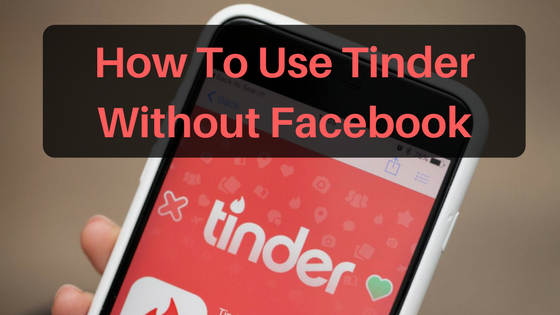
How To Use Tinder Without Facebook In 2018: Tinder is the most popular dating application in recent days. It is a location-based service to find people in locations near you. Tinder allows communication between two interested people by one to one chat. This application is launched in 2012 and getting popular day by day. Currently, It was installed by more than 55 million people. On Android google play store it has highest dating application.
Tinder is available for both android and ios platform. According to report Tinder is very popular in USA and Europian region. But Tinder requires to login with your Facebook account. This may affect your online privacy.
Read more: Update Xiaomi Mi A1 To Official Android Oreo 8.0
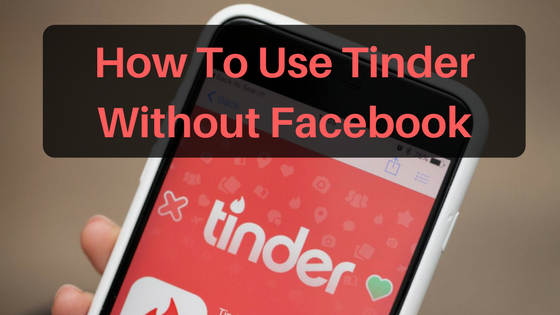
But everyone doesn’t want to open personal life with social life. suppose you have login tinder using the Facebook account. If you want your Facebook friends knowing about your dating life, then it’s fine. But you do not want to disclose your dating life with your Facebook friends you must think about this issue.
Why Is Tinder Using Your Facebook?
- Tinder wants to verify your basic information using Facebook.
- Tinder uses your pics as a profile photo.
- to know more about your friends for the Local match.
Why You Use Tinder Without Facebook
1. Tinder will Access Your Contacts:
If you allow tinder to view your contacts then it will access you all friends information to find a potential match for you. Definitely, you will not allow any apps to access all your contacts, profiles etc without your permissions.
2. Sync all your Photos:
Tinder will automatically synchronize your photos pf linked facebook profile.
3. Online Privacy:
Tinder has your dating history in its database. Then there may be a risk of getting hacked. If your account is hacked then you all dating info will be public. which anyone never wants to happen.
Now lets come back to our real question How To Use Tinder Without Facebook In 2018. In the next section, we will see some tips to use without facebook.
How To Use Tinder Without Facebook
1. Improve Facebook Privacy:
The first and most important step you must take is to secure your Facebook privacy by changing some Tinder App priorities in your Facebook account. Follow below steps to secure your Facebook privacy.
- Login to your Facebook profile.
- Go to Facebook settings.
- Select to Apps, find Tinder App and click on it.
- Change ‘App Visibility’ to Only Me.
By doing these steps, Tinder will no longer to post anything on your Facebook profile. By this way, you can probably use Tinder Without Facebook.
2. Create a New Facebook Account:
If you don’t want to use tinder with your personal facebook account then you can make a new facebook account. By making a new account, you can control your pieces of information given to tinder.
- Create New Email ID
- Go to Facebook.com
- Enter all details First Name, Last Name, DOB, etc. use new email id for registration.
3. Change Settings of Tinder App:
Till now we have tried to reduce interface between facebook and tinder as much as possible. In this method, we will do some settings in the Tinder app and try to use tinder interference.
- Start the Tinder App.
- Go to Settings.
- You will see ‘Show Me On Tinder Social’. deselect this option.
I hope you will enjoy this article on How To Use Tinder Without Facebook. Let me know if you have any more method in the comment box. Don’t forget to share this post with your friends and relatives. Keep Visiting Techwiki… 🙂
Nice sir for sharing proper blog