Here’s How You Can Move from Google Play Music to YouTube Music
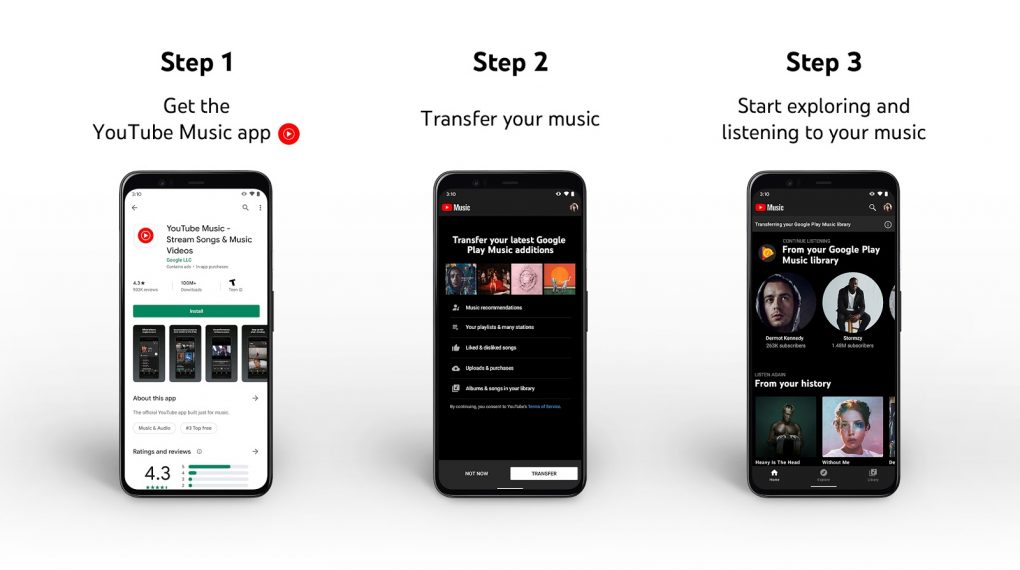
Google is officially replacing Play Music as YouTube music. But, the users, who are currently using Play Music, can easily transfer their data to YouTube Music. And Google has already suggested the users do so. In this article, you’ll get the guide to moving from Google Play Music to YouTube music easily.

Why do You Need to Move?
The Google Play Music service is retiring. So, if you are an existing user of PlayMusic, you should move your data to YouTube music. Why? Because the Play Music service will no longer valid. And in a few months, Google will discontinue the play music service completely. So, you’ll lose all your subscriptions, playlist, and other data that are available on your Google Play Music app. That’s why you need to move the data to YouTube music. And you can do it easily.
Currently, YouTube music comes with both free and paid subscriptions. It also offers the users a 30 days trial. There are millions of songs are available on the YouTube Music app. So, it’s good to move your data to the YouTube music app. How to do so? Just follow the below instructions.
How to Move Your Data from Google Play Music to YouTube Music?
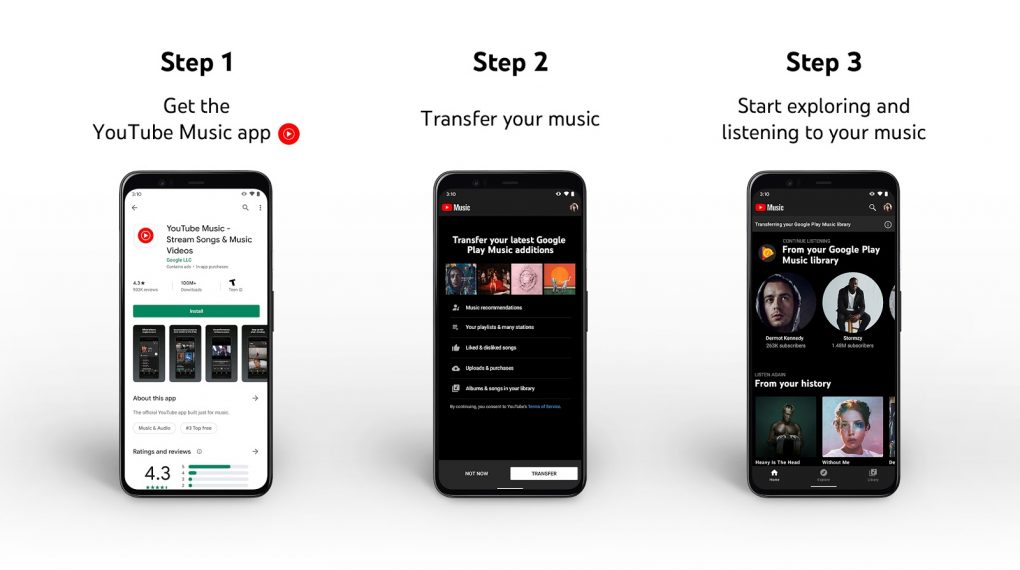
- First of all, you need to download the YouTube Music app on your smartphone. It is available for both iOS and Android devices. You can download the iOS version from Here and Android version from Here. You can also visit the web version on your desktop and move the data. Go to music.youtube.com/transfer to transfer the data.
- On the YouTube Music app, you’ll find a transfer option. Click on the transfer button and it’ll start transferring your uploads, added albums, purchases. likes and dislikes and all the other data from Play Music.
- It may take some time to transfer all the data. So, you need to wait until it finishes transferring the data.
- After the transfer process completes, You’ll get an email from YouTube Music about the successful transfer. You can now find all your data on the homepage of YouTube music.
- If you want to move your podcast data go to https://podcasts.google.com/transfer and you’ll be able to move the data.
Conclusion
It’s very easy and straightforward to move your data from Play music to YouTube music. And you can do it easily. So, just move your data else, they’ll be gone.