Price Guru: How to Set Price Alerts on the Online Products

Hi everyone, today I am going to share you a chrome/firefox extension which claims to provide you price alerts and price history of the products you love. I have a great experience using this plugin. If you are Online shoppers like me then you also love it.
During the last Online festive sale on Flipkart and Amazon. I am searching for a platform where I can check the price history or get notifications when there is a price drop on the selected product. I found an amazing browser extension for it. Its name is Price Guru. I am sharing my experience with this plugin. Let’s explore more about Price Guru Plugin.

What is Price Guru
Price Guru is the best platform for online shoppers. It helps shoppers to get Price Drop Alerts, Coupons, and Deals. Price Guru finds the lowest prices and tracks prices for anything you’re searching for, so you can be confident you’re getting the best price on the online market. With Price Guru, smarter shopping is only a few clicks away.
You can find Price guru on chrome. But It has another name Dukaan Babu for Firefox. So, if you are a Firefox user, remember the name Dukaan Babu and if you are a Chrome user, remember the name, Price Guru.
Features of Price Guru
Price Guru has many features. Refer Price Guru to see more new and interesting features. Here are the few features:
- SAVE MONEY – Save more money on shopping.
- ALERTS – Get Price Drop Alerts
- COUPONS – Coupons available for more than 50 stores across India.
- TRACK PRICE – Price Graphs let you decide the right Moment to Shop.
- Supports: Flipkart, Amazon, Snapdeal, Myntra, Jabong, Nykaa.
How To Install Plugin Price Guru
You can install this plugin from the following links.
Chrome users: Click here
Firefox users: Click here
Currently, I am using Google Chrome browser. So, Go to Chrome Web Store and search for “price guru” there. Then click on Add to Chrome.
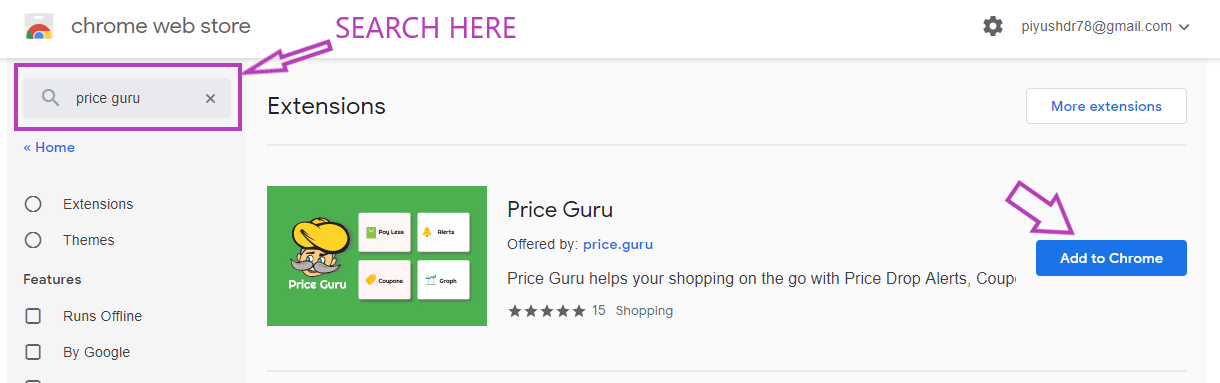
Then click on Add extension button.
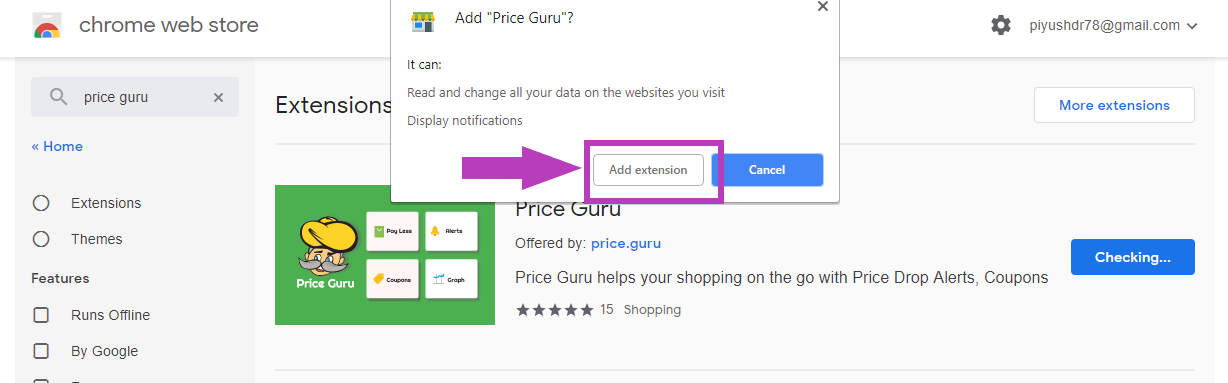
It will take some time to finish the download and installation process.
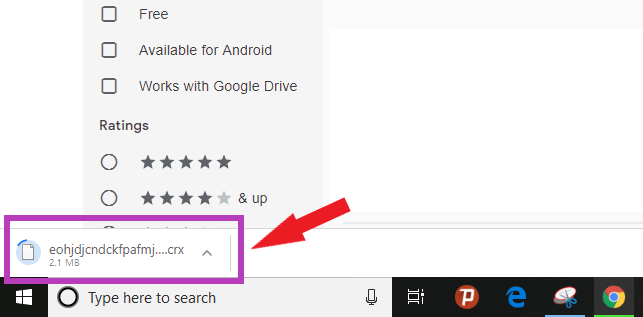
After it, New tabs will open saying Thank you. you will also find a small video about ‘How to Set Price Alerts‘.
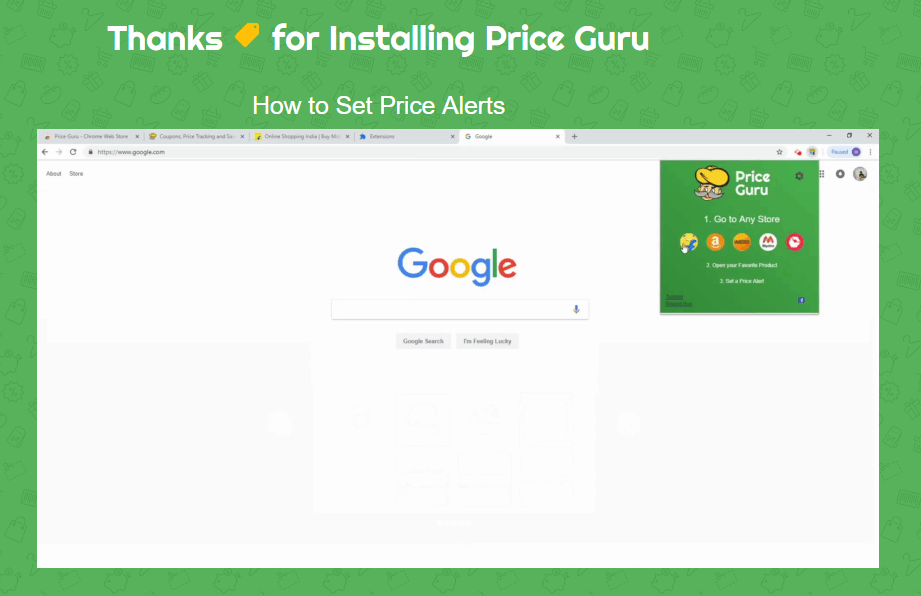
After successful installation don’t forget to Rate this Plugin on Google Chrome Web Store with your kind words :-). It will help developers to get feedback and improve plugin in future.
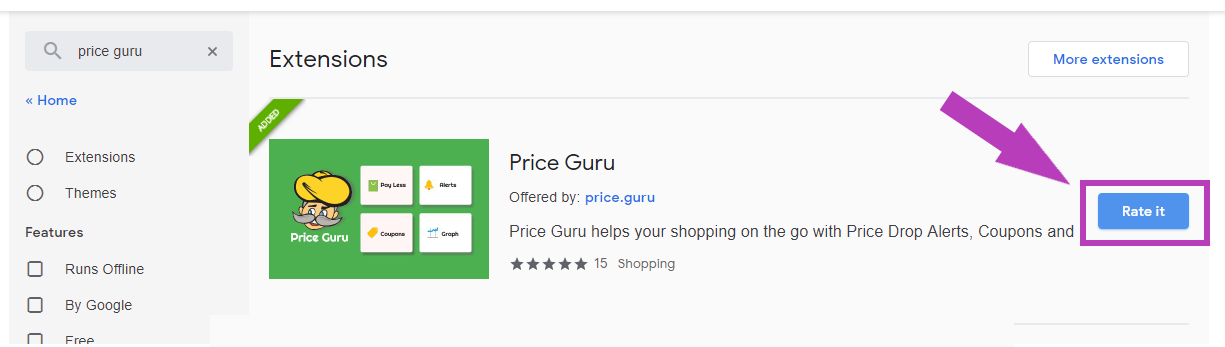
How To Setup Price Guru Plugin
Note: Before Setting up please ensure you enter your right email address. So that you get alerts on your inbox directly. 🙂
- Click on the Price Guru icon on the right corner of the top bar.
- Click on the Setting icon.
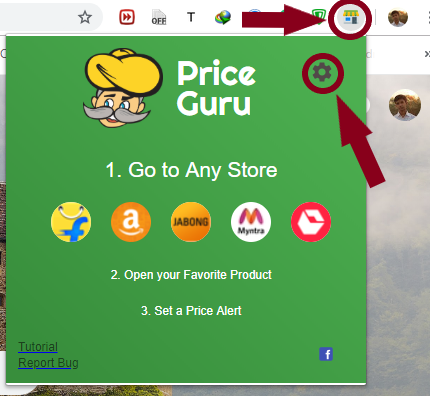
- A new tap will open and click on ‘Sign in with Google’.
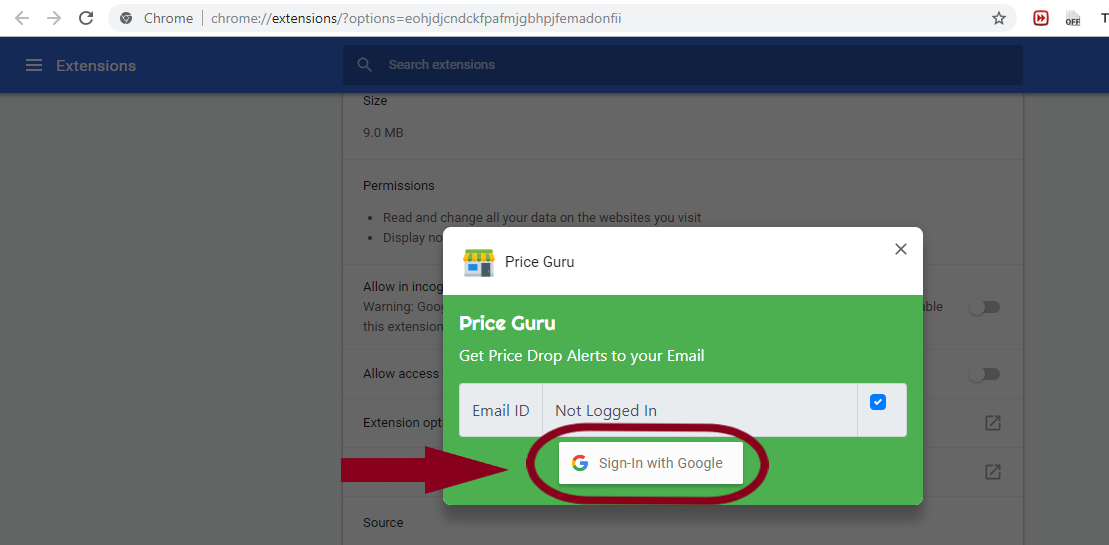
- Your email will automatically fill. That’s it… your plugin Successfully setup. 🙂
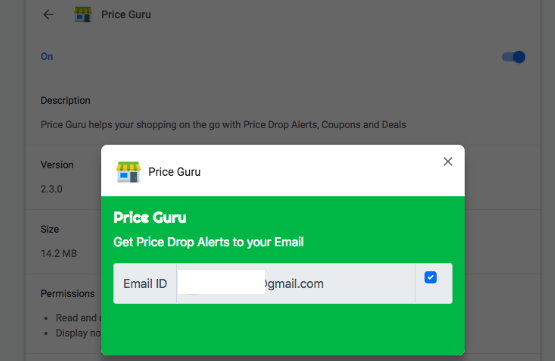
How To See Price History Of The Product
You can check the price history of any product using this Price guru Plugin. To check the price history of any product. Just
- open any online shopping site.
- open the product you want to see the price history.
- Now click on the green button to see the price history.

- Now you can see the price history of the product.

How To Set Price Alerts
Suppose you want to purchase a headphone. But you want a better deal. You want to get notified whenever there is a special offer or deal on it. You will have to visit the website and check the product again and again. It’s possible you may miss the deal. But this Price Guru plugin helps you to grab the best deal. It has a unique feature, It will notify you via email whenever there is a price drop on the Headphone. Let’s see how to use this feature…
- First, open the Shopping site. Choose the product.
- Then click on the price guru icon at the right of the top bar.
- Enter a price at which you want to buy the product.
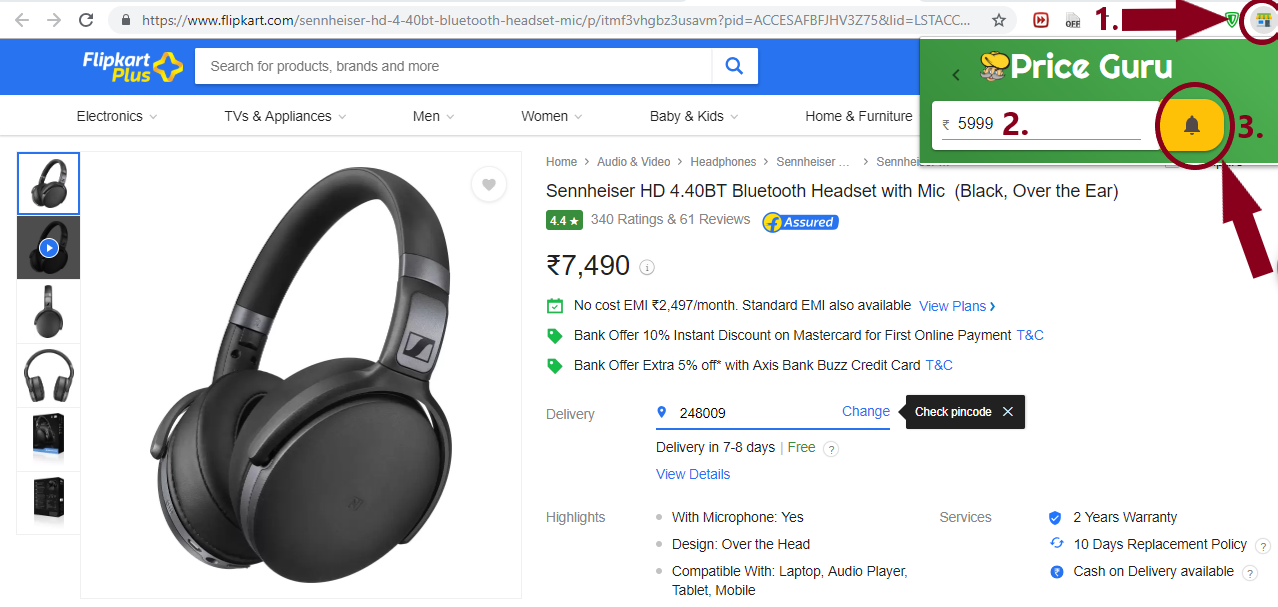
- Click the Bell icon. That’s it!!
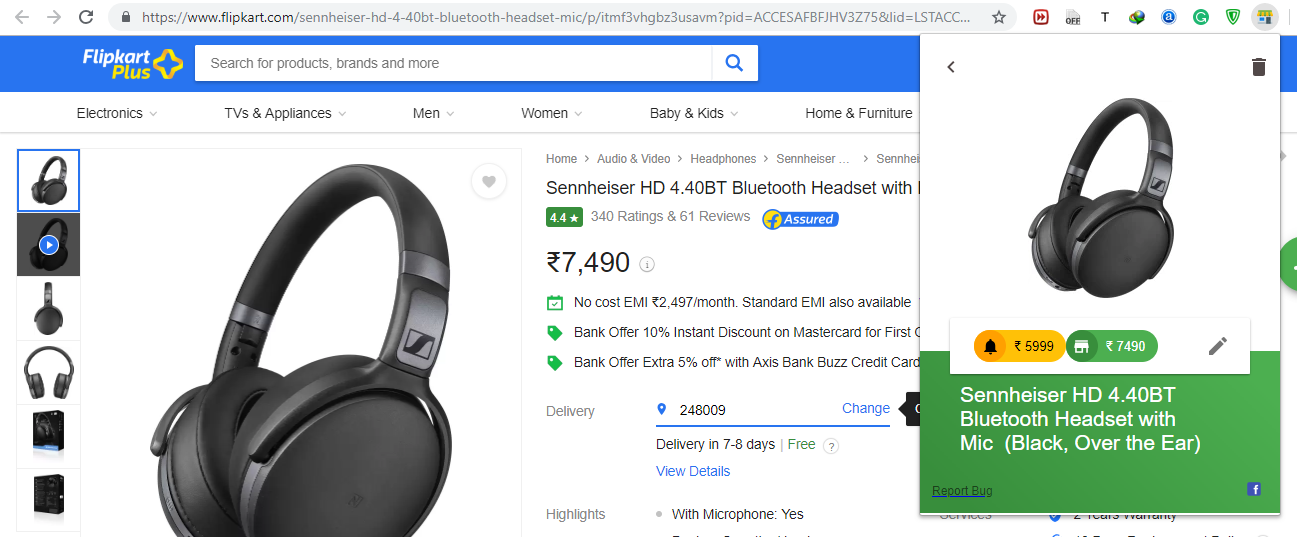
I hope you like this article on Price Guru Plugin. I personally like this plugin soo much. Let me know your opinion about this plugin in the comment box. Don’t forget to Share this article with your friends and relatives. Keep visiting techwiki… 🙂