How To Use WhatsApp Payments UPI
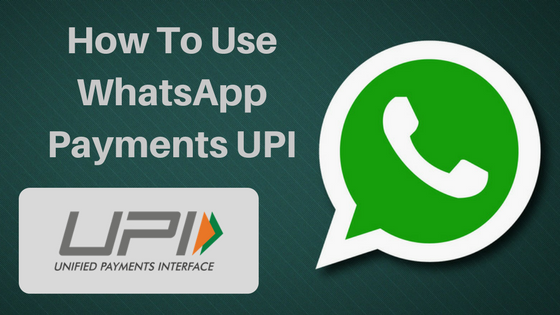
How To Use WhatsApp Payments UPI: WhatsApp has recently started testing out its UPI-based payments feature in India. The new feature, available for selected WhatsApp beta version users on iOS and Android. This feature enables users to send and receive money using the Indian government’s Unified Payments Interface (UPI) standard. Currently, WhatsApp Payments UPI is available on WhatsApp version 2.18.21 for iOS, and version 2.18.41 for Android. In this post, I will talk about the WhatsApp UPI Payments feature and learn how you can use the WhatsApp UPI based payments feature.
Read more: How To Apply For Physical Paytm ATM Card
Read more: Popular Wireless Hacking Tools
WhatsApp is a most popular messaging app. Today there are more than 1.2 billion (1 billion) users worldwide. WhatsApp users have the largest number (20 million) of Indian users. The reason for growing popularity of WhatsApp is WhatsApp’s newest features i.e., WhatsApp is adding the best possible features to WhatsApp and adding a new feature such as WhatsApp UPI payments feature recently. As I mentioned above, Indians are the largest users of WhatsApp. so, the WhatsApp UPI payments feature has just only released for Indian users. Now this feature is available only in beta version and it will be updated soon at the play store.
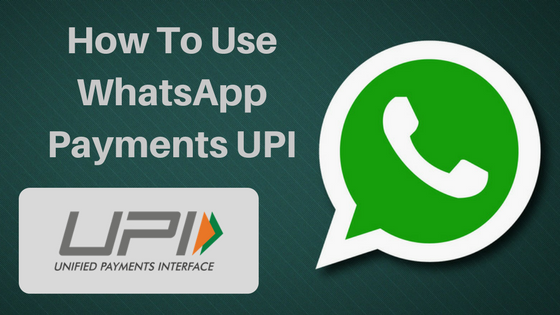
After that as soon as you update your WhatsApp, the WhatsApp payments feature will appear in your WhatsApp settings. Then click on the Payments option will require you to setup the WhatsApp UPI payments feature after which you can send payments to any friends using UPI.
What Is Whatsapp UPI Payments Feature
The UPI full form is Unified Payment Interface. As you can understand from the UPI full form, UPI is not a payment application but it is such a payment interface or I should say that there is a payment system that any bank or company can use Can use to pay. National Payments Corporation of India (NPCI) introduced Unified Payment Interface (UPI) to make electronic payment system much easier and more good in India. UPI has been one of the best payment interfaces in the world.
Therefore, all private companies or banks are adding the UPI payment system to their payment apps, so that they can keep their payment apps updated with latest payment technology and users of their app do not stop using that app.
How to Get WhatsApp Payments UPI Option On Your Android Smartphone
First, let me tell you that this feature is currently limited only to beta testers of WhatsApp Messenger for Android. This feature will be made public in coming update of WhatsApp app.
Step 1: First you need to update your WhatsApp to beta version 2.18.43 or later.
If you are not a beta tester, you still get the WhatsApp Payment feature by installing the latest WhatsApp apk file from here.
Step 2: After installing the latest update, you will find the “Payments” feature in the Whatsapp settings.
Step 3: Also “Payment” can be found in the attachments option within the chats along with Documents, Gallery and Audio.
How to Create UPI Account for WhatsApp Payments UPI
As I mentioned above, WhatsApp payments is currently in beta phase. So this feature is not yet available for all users but it will be available very soon. Let’s learn how you can setup a UPI feature on WhatsApp Payments. How you can transfer money to your friends with the help of the WhatsApp UPI payments feature.
Step 1: After you update Whatsapp to the latest version. you will get WhatsApp UPI payments feature as soon as possible.
Step 2: Go to WhatsApp settings where you will find Payments option. Click on it.
Step 3: On the next screen you will have to verify your mobile number.
Please note that you need a bank account linked with the same mobile number to use WhatsApp payments UPI.
Step 4: Whatsapp will verify your mobile number.
Step 5: Now select Bank Account linked to your mobile number, which you want to link with Whatsapp Payments UPI.

Step 6: After selecting the bank, your Whatsapp UPI payments setup is completed. Now click on Done.
Step 7: Now you will see your Whatsapp Payments UPI pannel. Where you will see your connected banks and your mobile number. You can also add more Bank accounts by clicking on Add New Account.
How To Transfer Money Using Whatsapp UPI Payments
Step 1: Open the chat of any friend who you wants to transfer money through the WhatsApp payments feature.
Step 2: Then tap on the attachment option within the chats.

Step 3: Tap on the Payment option.
Step 4: Enter amount and All Done. 🙂
I hope will enjoy this article on WhatsApp Payments UPI. Let me know are you getting this feature or not in the comments box. Don’t forget to share this post with your friends and relatives. Keep visiting Techwiki… 🙂
nice
thanks