Different HTML tags you must prepare
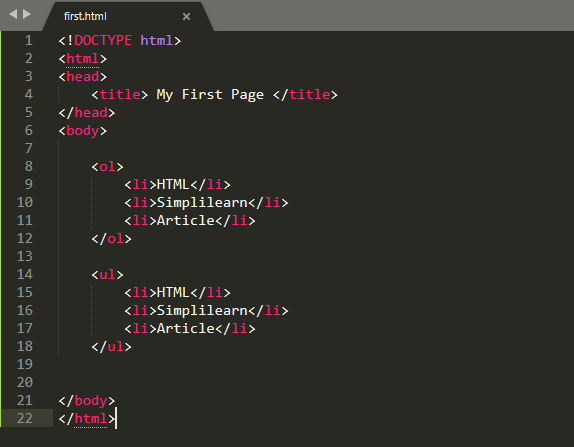
HTML (Hypertext Markup Language) is the foundation of every web page, allowing us to structure and present content on the internet. To create well-designed and functional websites, it is essential to have a good understanding of HTML tags. HTML tags are the building blocks that define the structure, formatting, and functionality of web content. In this article, we will explore a variety of important HTML tags that you should be familiar with as a web developer or designer. Whether you’re a beginner learning the basics or an experienced professional looking to refresh your knowledge, this guide will serve as a valuable resource to help you create engaging and accessible web pages.
HTML img attributes are essential for structuring and formatting web content. Here are some important HTML tags that you should be familiar with:
- <html>: This tag represents the root of an HTML document and encompasses all other tags.
- <head>: This tag contains meta-information about the HTML document, such as the title, character encoding, and links to external stylesheets or scripts.
- <body>: This tag encloses the visible content of the web page, including text, images, links, and other HTML elements.
- <h1> to <h6>: These tags are used to define headings of different levels, with <h1> being the highest (most important) and <h6> being the lowest.
- <p>: This tag is used to create paragraphs of text.
- <a>: This tag defines a hyperlink and is used to create clickable links to other web pages, files, or sections within the same page.
- <img>: This tag is used to embed images into the web page with HTML img attributes.
- <ul> and <li>: These tags are used to create unordered lists. <ul> represents the container for the list, and <li> represents each individual list item.
- <ol> and <li>: These tags are used to create ordered lists. <ol> represents the container for the list, and <li> represents each individual list item.
- <div>: This tag is a versatile container that is used to group and style related elements.
- <span>: This tag is similar to <div>, but it is an inline element that is used for smaller, inline styling or grouping.
- <table>, <tr>, <th>, <td>: These tags are used to create tables and define table rows, headers, and data cells, respectively.
- <form>, <input>, <button>: These tags are used to create interactive forms for user input and submission.
- <header>, <nav>, <section>, <article>, <footer>: These tags are part of HTML5’s semantic elements and provide a structural meaning to different parts of the web page.
- <video>, <audio>, <canvas>: These tags are used to embed multimedia elements like videos, audio files, and interactive graphics.
By familiarizing yourself with these HTML tags, you’ll have the foundation needed to create well-structured and visually appealing web pages. Remember to combine these tags with CSS (Cascading Style Sheets) for enhanced styling and JavaScript for interactivity to build dynamic and engaging websites.
HTML tags can be categorized into different types based on their functionality and purpose. Here are some common types of HTML tags:
Structural Tags:
- <html>: Defines the root element of an HTML document.
- <head>: Contains meta-information about the document, such as the title, character encoding, and linked resources.
- <body>: Encloses the visible content of the web page.
- <header>, <nav>, <section>, <article>, <footer>: These semantic tags provide a structural meaning to different parts of the web page, making it easier for search engines and assistive technologies to understand the document’s organization.
Text Formatting Tags:
- <h1> to <h6>: These heading tags define different levels of headings, with <h1> being the highest and <h6> being the lowest.
- <p>: Represents a paragraph of text.
- <strong>, <em>: Used to highlight text as strong or emphasized, respectively.
- <u>, <s>, <del>, <ins>: These tags are used for underlining, strikethrough, deleted text, and inserted text, respectively.
Link Tags:
- <a>: Defines a hyperlink and is used to create clickable links to other web pages, files, or sections within the same page as HTML color names.
- <link>: Specifies external resources like stylesheets or icons.
Image and Media Tags:
- <img>: Embeds an image into the web page.
- <video>, <audio>, <source>: These tags are used to embed videos and audio files and define the source of the media.
List Tags:
- <ul>, <ol>, <li>: These tags are used to create unordered lists, ordered lists, and list items, respectively.
Table Tags:
- <table>, <tr>, <th>, <td>: These tags are used to create tables and define table rows, headers, and data cells.
Form Tags:
- <form>: Defines an interactive form for user input and submission.
- <input>, <select>, <textarea>, <button>: These tags are used to create form elements like text fields, checkboxes, dropdown menus, and buttons.
Container Tags:
- <div>: A versatile container used for grouping and styling related elements.
- <span>: An inline container used for smaller, inline styling or grouping.
Semantic Tags:
- HTML5 introduced several semantic tags like <header>, <nav>, <section>, <article>, and <footer>, which provide structural meaning to different parts of the web page with HTML color names and enhance accessibility and search engine optimization.
These are just a few examples of the various types of HTML tags available. Each tag serves a specific purpose and contributes to the structure, formatting, and interactivity of web content. By using these tags effectively, you can create well-organized, visually appealing, and user-friendly web pages.
HTML tags form the backbone of the web, enabling us to create visually appealing and interactive websites. In this article, we have covered a range of essential HTML tags that every web developer and designer should be familiar with. From the foundational structure tags like <html>, <head>, and <body>, to text formatting tags like <h1> and <p>, and the versatile <div> and <span> tags for layout and styling, each tag plays a crucial role in shaping the appearance and behavior of web content.
Remember, HTML is a dynamic and evolving language, and new tags and features are introduced with each version. Therefore, it’s important to stay updated with the latest HTML specifications and best practices. By mastering the proper usage of HTML tags, you can create well-structured, semantically meaningful, and accessible web pages that provide a seamless browsing experience for users across different devices and platforms.
So, whether you’re building a personal blog, an e-commerce site, or a complex web application, having a solid understanding of HTML tags will empower you to craft stunning and functional websites that captivate and engage your audience