EaseUS Data Recovery Wizard Free 12.8 Review 2019

Hello Friends, Today I will tell you about a simple and easy to use File Recovery Software. After a time span, We all have lost important data from our device. Well, I have good news for you. There is soo many software that let you recover lost data from your devices easily. Among them, EaseUS Data Recovery Wizard is Free and Trusted. I personally use it for a few months and like it. Let’s learn more about EaseUS Data Recovery Wizard Free 12.8 Review.

Recently I have deleted my some photos accidentally. As usual, these photos are very important to me and I started searching for methods to recover it. But I field all times. Fortunately, I find EaseUS Data Recovery Wizard software. This Software helps me a lot to recover deleted photos.
EaseUS Data Recovery Wizard is a free data recovery software for both Windows and Mac OS. This is a professional data recovery tool having pro features list. The software is able to restore accidentally deleted files on your working system. But it can also work with drives that are no longer recognized because they’ve been accidentally formatted. And if you’ve accidentally deleted a partition don’t panic – EASEUS Data Recovery Wizard can restore it too.
Also read: Popular Hindi Torrent Sites
Specification: EASEUS Data Recovery Wizard Free 12.8
- Platforms: Windows 7/8/10, Windows Server 2016/2012/2008/2003
- Version: 12.8
- License: Freeware
- Developer: EASEUS
- Date Added: May 2018
- File Supported: Document, Graphics, Video, Audio
What’s New in Version 12.8
- Enhanced recovery for original file names and directory structure of lost data.
- Optimized search function and added more filter options for more precise recovery.
- Detect files faster with new scanning technology.
- Improved preview support provides better file-type coverage.
Pros
- Simple and easy to use.
- Preview files before recovering them.
- Multiple files can be recovered at the same time.
Cons
- Only 2 GB of data can be recovered for free.
Note: In default, you are able to recover 500MB data for free by EaseUS Data Recovery Wizard Free version. If you want to restore much more 1.5GB data? Please share EaseUS Data Recovery Wizard on your Facebook, Twitter or Google+ to get the additional 1.5GB data for free. The share option could be found at the right top of EaseUS Data Recovery Wizard interface.
How to Use EaseUS Data Recovery Wizard
First, you need to download EaseUS Data Recovery Wizard. Recovery Wizard is available in both free and paid version. But free version has some limitations. So, I recommend you to go for Free version if you like and found it useful then Buy it.
Go to: EaseUS Data Recovery Software.
For Mac, Pc go to mac data recovery.
After downloading EaseUS Data Recovery Software you need to install it. Then follow these steps to recover your data.
Step 1: Launch EaseUS Data Recovery Wizard, select a location where you lose your data and click on Scan. Also, you can select a specific folder option at the bottom.

Step 2: After a few moments, EaseUs will list all the deleted or cleaned files from the Recycle Bin.
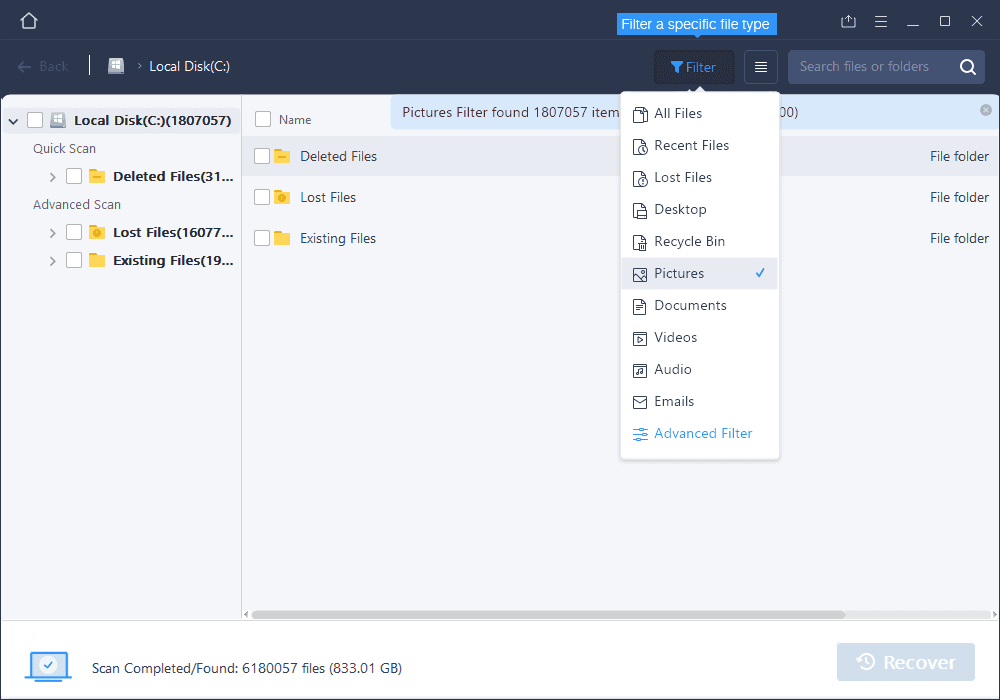
Step 3: After quick scan, EaseUS starts Deep Scan automatically. A deep scan can find much more lost files thoroughly by searching into the file indexes, while it takes a longer time.

Step 4: EaseUS Data Recovery Wizard also allows to preview recoverable files. Select the file and press ‘Recover’ button to get everything you want back now.
Please Note: DO NOT save the files into the hard drive locations or device where you lost the data.

Step 5: That’s It. Your data is successfully recovered. Enjoy..!
Similarly, there are many benefits to using this software. Because sometimes, when we do not want and data get lost for some reason and our hard work of years get wasted. You can simply recover your lost data by using this free tool. For me, this software is very helpful. You can also download and use it.
I hope you like this article on EaseUS Data Recovery Wizard software. Let me know about your experiences in the comment box. Don’t forget to share this post with your friends and relatives. Keep Visiting Techwiki…

Hi, Dear, Really such an awesome article.
Every blogger should read this and share this post.
Thanks for the shared with us.
Hi
Nice and great article.
Thanks sharing this post.